I called my ISP the other day (Qwest) to ask for an upgrade on the speed of my DSL line at home. When I did, I learned something very interesting:
Qwest employees don’t know the difference between a megabit and a megabyte.
Cut them some slack, you may say… it’s an easy mistake to make. Right? Wrong—this is a glaring error. There’s a massive chasm between the two. And for a company that eats, sleeps and breathes megabits, they should be all over this. They’re in the business of selling data transfers at “bits per second,” not storing chunks of data on electronic storage devices in bytes. The gentleman I spoke to on the phone told me that the top speed I could get at my house is “12 megabytes,” so I interrupted him and said “you mean megabits, not megabytes.” He was confused and made some comment like as “Uhh, yeah, same thing.” C’mon! They’re NOT the same thing! Would a Pepsi salesman say Pepsi and Coca-Cola are the same thing?
According to Google’s handy-dandy SERP calculator, 12 megabits is only 1.5 megabytes. If my math is then correct, that means that a transfer rate of 12 megabytes per second is eight times the speed of 12 megabits per second. Now isn’t that shocking, considering that you’re paying lots of money for your internet, and the price is based on the speed?
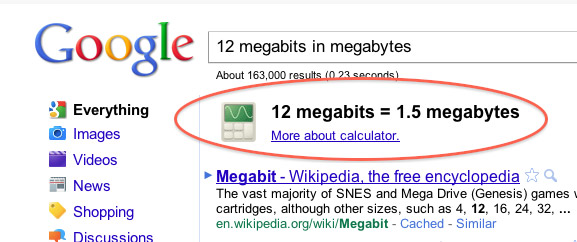 I’ve heard people (who don’t know better) brag about their “blazing” internet speeds of “20 megs” or more, which sounds impressive, but really isn’t. Most people who sign up for residential high-speed internet are thinking “megabyte” when they say “meg.” I think there really is something dishonest about the way the telecom companies are treating this—they’re counting on their customers to be ignorant, in order to sell their products at what sounds like a better deal than that it really is. If they weren’t banking on it, they would work hard to educate their customers on the difference, and the would certainly educate their own employees.
I’ve heard people (who don’t know better) brag about their “blazing” internet speeds of “20 megs” or more, which sounds impressive, but really isn’t. Most people who sign up for residential high-speed internet are thinking “megabyte” when they say “meg.” I think there really is something dishonest about the way the telecom companies are treating this—they’re counting on their customers to be ignorant, in order to sell their products at what sounds like a better deal than that it really is. If they weren’t banking on it, they would work hard to educate their customers on the difference, and the would certainly educate their own employees.
Think about it… let’s measure this in real units that people actually understand: movies. The movie “The Social Network” in HD is approximately 3.6 gigabytes (which is 3,686 megabytes) in iTunes. If I were truly downloading at 12 megabytes per second (MB/s), it would take me only 5 minutes and 7 seconds to download the movie. Now that is fast! However, according to the data plan that I have with Qwest, I get speeds of “up to” 12 megabits (Mb/s), which means if I’m blazing at full throttle—(which doesn’t happen often, I might add)—it should take me about 40 minutes and 57 seconds to download the video.
That’s a difference of over 35 minutes—approximately 800%. Which is a big deal!
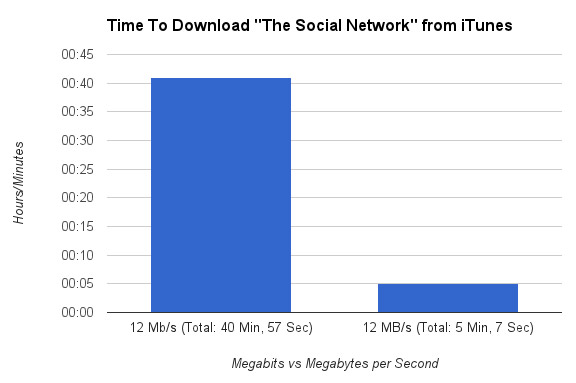
(See what I mean? What a difference!)
Yes, you might try to excuse it as a simple mistake by a low-level phone operator at Qwest. However, it’s such a fundamental flaw that it’s worth bringing up, especially because I was calling them to buy service, and they were telling me the options available to me. In truth, they don’t offer 12 megabyte service, as much as I wish they did. My takeaway from this is that people should educate themselves before purchasing service, and at the same time, internet service providers should be extremely careful about this arguably-confusing but still misleading advertising.
P.S. In case you wondered what the abbreviations are, here’s a quick list:
- Megabyte = MB
- Megabit = Mb
By extension, speeds would be measured as such:
- Megabytes Per Second = MBps (if this was the way it was actually measured)
- Megabits Per Second = Mbps
Update, March 2014: it’s been more than three years since I wrote the original post, and I’ve recently felt bad about calling out Qwest in the post and saying they don’t know what they’re talking about. So I had thought about editing the content, but I just didn’t get around to it. …until last week, when I called CenturyLink (the company that bought Qwest) about getting a better Internet connection at my office, and THEY DID IT AGAIN. The sales guy I spoke to told me that the best speed he could offer me was “seven megabytes.” So I’ve decided not to change it after all since they are still, clearly, not training their employees on the difference. What a shame.
There are 8 bits to a single byte. So 8 megabits a second is equal to 1 megabyte.
That is why 12MB = 1.5Mb.
b = bits (smaller portions)
B = byte (large portions of bits)
12Mb=1.5MB
Fixed it for you.
David, you and I are agreeing on the principle, but we’re saying it two different ways. When I say seven times faster, that’s the proper way to say it.
Just in the same way that $8 is eight times $1, but it’s only $7 *more* than $1… not $8 more. It’s a subtlety in the way you phrase it, but it makes all the difference. Another example: $1.50 is 150% of $1.00, but it’s only 50% “more.” That’s why I said “seven times FASTER” rather than “seven times the speed.”
Regardless, the point is that I think ISPs need to do a better job in their marketing, rather than relying on ignorance to sell their products. Thanks for commenting! 🙂
David = owned! * 7
In all fairness there is no such thing as “150% of 1.00”. The “cent” in “percent” represents 100. Therefore, it would be impossible to have $1.50/$1.00.
Great article Ron. Thanks for the explanation!
I’m a a tech dinosaur—-I got my computer science and digital design degrees back in the 1970’s—-so I sometimes fall into the habit of thinking of data transmission speeds under the old RS-232 standard. There were multiple variations but one usually had a parity bit as well as start and stop bits, for every character! So that made me wonder: Is the ISP’s communication with my cable modem actually large blocks of “8 bits per character” data together with the occasional/periodic packet or header bytes (with checksums?) *OR* are there still various/frequent parity or other bandwidth-consuming bits???
That is, in the old days (when BAUD rates were the norms as far as transmission speed specs), it usually took 11 bits to send one DATA CHARACTER. I didn’t say “byte” because the more important factor was how many characters-per-second [cps] were moving down the cable, whether to a printer or an old acoustic coupler phone modem or a network cable. And even the the character definitions varied: ASCII [either 7bit characters in a 128 character character-set *or* 8bit characters in a 256 character character-set] or EBCDIC. [And things got worse than that. We also have 6-bit character sets meant to fit 10 at a time into one 60-bit word. Yes, the old CDC supercomputers used for nuclear weapons research treated characters/alphanumeric data as an afterthought! And NOBODY talked about bytes—but kbps were important when dealing with dumb terminals and printer speeds! And then there were “Half-ASCII” characters……..Oh those were the days….]
So, in those prehistoric days when dinosaurs roamed the earth, a bps (bits-per-second) specification could translate into various characters-per-second —-and it wasn’t simply a matter of dividing by 8. [One might end up dividing by 11 or 12, and also allowing for other kinds of check-bits and checksums to appear in the data stream quite often in order to allow for error detection and various acknowledgements that basically meant, “Send those characters again” or “Too many errors. Entire transmission is too corrupted. Start over at last cache-boundary.”
Yikes………I got carried away with nostalgia there. My question boils down to this: Other than some sort of packet headers at reasonable intervals, are there any other “wasted” bits [i.e., error detection or parity bits] at or near to the byte-level during data transmission?
CDC supercomputers! You and I may be the only people left who ever used one.
Also, as to the MB versus Mb confusion, I think I’ve seen games
played (which are similar to what you described) with the selling of USB
flash-drives. That is, while shopping for such on eBay, some show the
read-speed and write-speed of a 16GB flash-drive and some of those
numbers are quite “curious” —–especially when they abbreviate simply
as “M/s.” Is that a standard abbreviation? I expected “MB/s” or “Mb/s”
but how do I know the meaning of “M/s”???? When the seller in China posts 25M/s write-speeds for his 16GB flash-drive, I wonder if it is actually a 3Mb/s write-speed USB 2.0 storage device.
Has anyone gotten burned that way? And shouldn’t I be suspicious when the a USB 2.0 flash-drive claims a write-speed only slightly below the read-speed? With the aforementioned seller, the 25M/s write-speed was accompanied by a 27M/s read-speed. Does anyone know what ratios are conceivably possible? (When I tested my older USB 2.0 flash-drives with low storage capacities—-e.g., 512MB—–I usually see read-to-write speed rations of around 4:1 or even 5:1. Is it possible to find USB 2.0 flash-drives which approach 1:1???)
Wow… I think everything you said is over my head. Thanks for commenting though! It’s good to see that there’s a lot more information on this topic than most people are aware of. 🙂
Cool beans! Thanks for telling me, teens like me didn’t know the difference until now good sir. 🙂
That is a fantastic question. There’s been a lot done with data transmission these days. You should check out some of the standards like TCP/IP and UDP. I believe that is what you were referring to, in modern data transfer. But it would be interesting to see if they add any other headers or such on for some other processing.
We all would love a 12MB/s internet HOWEVER, since many of our network devices are 100Mb/s there would be a limitation. Even more so if you are using the wireless, even a fast one 54Mb/s is the limit – if you are alone on the device! Lets take a peek 100Mb/s / 8 = 12.5MB/s, 54Mb/s / 8 = 6.75MB/s. Those are the theoretical limits of today’s home installed devices. Keep in mind those maximum speeds are only possible IF everything is working perfectly, all cables are shielded right, connectors clean, power adapters exact, wireless transmission getting zero interference, etc. I suspect we actually get something like 1/2 that maximum speed in most homes. If you have more than one computer on the device get ready for much slower limits.
Great points …which further prove just how bad this disconnect is! I would love to see the day come when we all have gigabit equipment and Google Fiber is the standard for the internet. Maybe someday… 😉
All the same, many are now on 1Gbps connections (RJ-45, ethernet), or at very least 802.11n, possibly 802.11ac wireless. In that case you’re at a top speed of 900mbps with 802.11n (fairly common now) and 1.75Gbps with 802.11ac (not so common). Granted all those number are “ideal” but at least in the case of ethernet you’re likely to see near that with a quality router/switch and copper without too many notches in it. Modern home networking really isn’t a bottleneck any more.
it makes you wonder, too, what the translation between the dial-up 54 KBps and the Mbps rates are. Obviously dial-up is slower, but how much in reality?
To ease the reader.. Summary.
54KBps/1000=0.054MBps
0.054MBps*8= 0.432MBps or in terms of this article, The 3.6 gigabyte movie would take
18Hours
31Minutes and
6Seconds to download
You can readfurther if you are interested in the math. 🙂
First, assuming the internet connection was truly measured in K(Bytes)ps and not K(bits)ps the first step is to divide by 1000, as the first goal unit of measurement is MBps
54KBps / 1,000=0.054MBps (to then reach megabits per second divide megaBytes by 8)
0.054MBps *8 =0.432Mbps
I live in the rural part of Norway and I get 1.4MB from my 12Mb line (11.6Mb)…. and I’m trying to download a game on Steam right now…
It is 37gb and it will take 13 hours to finish… guess I won’t be able to play before tomorrow, eh.
If I had an actual 12MB line this would be done in like an hour and a half…
But I suppose i need a 100Mb fiber to get that… but that’s not possible out here in the woods…
I hope that one day we will have fast wireless internet in rural areas… as I’m tired of this outdated ADSL crap.
And I’m paying $55 a month for it…
So, your connection to your ISP is still based on the fundamentals of TCP/IP packet switching, meaning that data you request from the web, or communications to your modem/codec are going to be have the very same issues now as you had then.
Your data will be encapsulated with headers, and also further slowed down by windowing, not to mention the necessary SYN/ACK signals.
So, if your link speed is 8 Mbps, and you’re moving a 64 MB file, its not necessarily going to take eight seconds to copy.
no, man, because 8 Mbps is 1/8 of a MBps… is it that hard to understand?
Actually 8Mbps is = 1MBps
Lets use some method of differentiating between the two. A Megabyte is not the same as a megabit since there are 8 bits to the Byte. So if you are downloading at 10 Megabytes/second, the you are downloading at 80 MegaBITS/second. But in the real world the bottle neck is probably in the overhead. Now if you have a really fast computer and download speed you likely will notice the difference. When I was in the library I was sort of blown away with how fast their download speed was. But that was using a fractional T1 line which is way fast. So for the avg broadband user I would say maybe an upgrade will be faster but not as much as you think unless you also upgrade the computer.
You should be the man who answers the qwest phone.
HAHAHA. Awesome.
Haha
So I found this post today, about 4 months after the last comment, but this is still a very interesting topic. When this article was posted, this was not as big of an issue as I think it to be now. This is because, newer technology such as 802.11n allow much faster data transfer over LAN. Wireless Connections used to be primarily in a/b/g with maximum transfer speeds of 54Mb/s which don’t get me wrong is very decent. Today however, the more popular wireless connection protocol 802.11n boosts that transfer rate up to around 270Mb/s. Not to mention the even newer technology just released, 802.11ac, which supposedly is 3 times faster than 802.11n. AND in addition to that there is another new technology still being developed called 802.11ad, which reportedly delivers transfer rates at over 6 Gigabits per second, 42 times faster than 802.11n! While all of this technology is amazing to have under your control, your WLAN connection to the internet starts to create a sort of bottleneck that limits the use for such fast speeds. ISPs such as Qwest and Comcast, have not changed as much as routing technology has. Google now is making their own internet service known as Google Fiber that apparently delivers internet speeds of 1000Mb/s, a.k.a. Gigabit Internet. If ISPs can harness a much faster infrastructure such as Google Fiber, then everybody wins. However if they don’t step up their game then what is the point of faster routing? Well there really isn’t one (besides LAN communications such as file sharing). I honestly wouldn’t be surprised if they had Terabit routing speeds before i’m 50 (thats only 35 years from now), what i’m not as sure about are the ISPs. They are off in their own little world, they don’t have to worry too much about boosting their speeds because it is a true Oligopoly with little competition, since a thousand companies can’t start ripping up people’s lawns to put in internet cables. The point is that the same problem, that Ron posted over two years ago, is still here and it is getting more and more urgent since everything internet is getting faster, except for the companies that provide it!
Good start of a great discussion Ron. Interesting piece on wireless protocols but there no mention of one of the key differences between WLAN and LAN communication. Ethernet relies on Carrier Sense Multiple Access/Collision Detection (CSMA/CD), meaning it can “talk” first and listen for collisions on the broadcast network. Switching technology (especially in hardware) has advanced far beyond the days of hubs and should no be discounted for improved data transfer rates. WLAN on the other hand relies on Carrier Sense Multiple Access/Collision Avoidance (CSMA/CA) which means if any other device is transmitting on the network it must wait for it to finish before transmitting. Of course this all happens in fractions of seconds but is important to understand. A couple of other points wireless is effectively hub technology, as well as susceptible to many forms of interference.
Having run an ISP, the most important thing to know is that ISPs can have all the bandwidth in the world, but successful revenue models rely on over-subscription of the circuits. This means 10 users can all share the same 12Mbps b/c they don’t all transmit at the same time. When users do all download simultaneously the network suffers horribly and can be observed in Cable service when trying to stream or download something in the middle of the Superbowl.
BTW I work professionally, almost exclusively with 10Gbps for Data Center traffic and we are beginning to see 40 to 100Gbps connections being deployed. 1000Mbps is old school. 😉
All great points, especially over-subscription: that’s why ISPs are always careful to say “UP TO” X Mbps. I frequently run speed tests and almost never hit the upper limit of my plan. 🙂
My PC knowledge is well above the average user. But I have never looked into data speeds that closely. So I have 2 questions. How can my laptop receive data at 60Mbps (number derived from multiple wireless network programs ie. Nsauditor, Wireshark, etc.) when my max internet speed is 30Mbps? I also want to know how I can download a 50MB file in about ten seconds at the rate of 60Mbps? Am I seriously missing something here? Sorry, that was 3 questions.
Great question. I’ll wait to see if any of the people who commented above have insight into this—they certainly know more than me!
Your wireless network speed could easily be greater than your internet speed. The 60mbps could be the speed of transfer between your laptop and the wireless router. The 30mbps speed would be a cap between your modem and the internet, or at least the main server your ISP is providing you access to.
As for the 50MB file in 10 seconds? Well, the megabits per second rate converts to about 8 times larger. So, if you can download at 60 megabits per second, you should be able to download 60 megabytes in 8 seconds. Of course it’s never perfect so it might take a bit longer to make up for packet loss.
Very Good question mate.
1st answer – if your maximum internet speed is 30Mbps and you are on a 1:1 contention ratio (explained below) then you can literally download the 50Mbps file in 2 seconds max. But in order for you to LITERALLY receive 60Mbps then you need a 60Mbps line with a 1:1 contention, anything less would not produce 60Mbps. Contention ratios are essentially just planning rules which are used to design a network offering (typically) an Internet service. I stand to be corrected but I actually tried this with a client. I once watched one of my clients transfer 9GB of data in an hour. Then over the next 4 hours only 1GB was transferred. His IT person couldn’t understand this but my only plausible answer to this was that he was using contended services and the poor lad didn’t know this.
2nd answer – in order for you to download a 50Mb file online in 10 seconds you need an unshaped 50mb line with a maximum contention ratio of 5:1, (Contention ratio explained again) this means that the ratio of the potential maximum demand to the actual bandwidth is divided over 5 people meaning If all 4 people were downloading at the same time then your download speed could drop hugely, maybe you’d only get about 10mbps in the worst case scenario.
The perception of the quality of that service will depend on the actual usage of the users of the service. This is partly why rules such as 10:1 for business and 50:1 for residential users came about. The actual usage demands of users have changed over the years and for evening/weekend traffic residential users can be demanding a lot of bandwidth making 50:1 contention ratios inappropriate. I hope this helps
Jon, some technology called dual link uses 2.4ghz and another antenna at 5ghz so you are getting more data because of it coming from your router on two different streams. A 50MB file is 400 Mb’s. At 60Mbps that is about 7 seconds but that doesn’t mean it is going at max speed the whole time because small and large chunks of data move at different speeds
Update, 2014: it’s been more than three years since I wrote the original post, and I’ve recently felt bad about calling out Qwest in the post and saying they don’t know what they’re talking about. So I had thought about editing the content, but I just didn’t get around to it. …until last week, when I called CenturyLink (the company that bought Qwest) about getting a better Internet connection at my office, and THEY DID IT AGAIN.
The sales guy I spoke to told me that the best speed he could offer me was “seven megabytes” (which is, on an unrelated note, a pitifully slow connection). So I’ve decided not to change it after all since they are still, clearly, not training their employees on the difference. What a shame.
I just updated my 1.5 Mbps to 7 with CenturyLink. The very helpful gal on the phone wasn’t familiar with the MB vs. Mb distinction. At some point, Ron, you were gracious, saying, “Maybe front line staff shouldn’t be expected to know this.” I feel the same way, except that the movie-theater-preview-narrator who was selling me stuff while I was on hold very clearly said “megabytes.”
I was almost giddy when I thought about 7 MBps, but it quickly became clear this was Mbps. Question: Why on earth would you market at MBps when you could do Mbps? You get to multiply your number by 8! You could kill the competition by changing a vowel sound in your unit of measure! Except that this vowel change has already inflated my expectations incorrectly, and I’m really getting only .875 MBps max. By the way, their website speed illustration clearly says megabits per second. Oh well. Caveat emptor.
I would like to weigh in and say that the misrepresentation of transmission speed, is “Indirectly Deliberate”. Meaning that the consultant (phone answerer) of your ISP is genuinely ignorant of the differences themselves, and is not doing so for gain or incentive. This is simply because the company does not train them on it. You may think that it would very important (it is) But it is not treated as so from the ISPs, because many today offer as well at least phone service too, and usually TV. The representative your speaking too when you call has a wealth of programs, protocol, and terms to learn in the few weeks of training they do get, for all these services. Most places do not require anything above a H.S degree, an often staff base is extremely young.(And, if your wondering, ethnic lol). I was a sales consultant for ***NOT AT&T UVERSE**** and am still friends with an older guy whos been there since DAY1, I brought this matter up to him and he says he’s always called it MBps.. I guess what Im trying to confirm lol is that YES, more people dont know, than know, in the average Customer Service Center for ISPs.(and they all have them, notice when you call you talk to someone of diff. geographic location everytime. Huge Companys like this have no way to take all these calls themselves, so outsourcing is needed.)
Justin, good thoughts. However, I’m not saying it’s the representative’s fault… it’s the company’s fault, 100%.
Agreed Ron. Its amazing you posted this in ’11, yet the main idea of article/comments is still 100% Accurate.. UPDATE : “Not AT&T UVERSE” still provides no training on this matter to its reps, or any sort of clear-up to consumers for that matter..
Justin, yeah… interesting stuff. You’d think ISPs would start paying attention but they sure haven’t.
Ron. First class article- straight to the point.
I found this interesting. Just thought I may as well post my dilemma here!
My internet speed reaches 256 “kbps”. Yet we have ADSL2+, which is supposed to be one of the fastest internet connections you can have. I don’t think I really know what I am talking about, but our deal/bundle is called “iPrimus ADSL2+ Starter pack”.
I don’t really know how to explain. Just, I have read that we should be receiving a whole lot faster speeds but we are only getting 250kbps.
Yeah, that seems strange. Sounds like you should call your ISP and see what’s going on.
Unfortunately in my area we have no other options for internet. Having dealt with them in the past on similar issues and found them to be equally uninformed about the business they are in. I will be calling them tomorrow to reconnect service and intend on calling them on this if they give me the same nonsense.
Bummer man. That’s the way Internet service is sometimes, unfortunately.
Just got off the phone with them, asked the same question. I was quoted 12 “mega bytes” per second. I asked if they’re sure it’s not bits. Guy had no clue, but said he’d check with his supervisor. Got back on the phone and said it’s “bytes”. Guess I’ll go with another provider.
I’m sorry to hear that Matt… I’m really surprised that they haven’t taken this more seriously.
I’m not, not considering the general public’s knowledge. I work at a Best Buy and sell routers and modems everyday. I have yet to have a customer walk in and know the difference.
I called Centurylink (formerly Qwest in MN) a month ago to get service. They said I would get 12 Megabytes of service. When I said, “You mean megabits?” The woman said, “Yeah, uh, same thing.” You’re right, clearly a training issue that’s still not corrected.
Wow. Thanks for the supporting info. I didn’t know it was that bad!
Sequester, since in the days of said dinosaurs, you were not dealing with TCP/IP in those transmissions, you had to consider those unique factors depending on the mode of transmission, esp since some of the connections you are referencing are to printers, not across a network. In today’s TCP/IP networks, the headers are your overhead and account the different functions you describe above and happening at the different 7-layer OSI model. Example, at layer 2 (Data Link), there are error detection functions taking place, inspecting the physical connection for errors. At layer 4 (Transport), there are several reliability / Quality of Service (QoS) aspects taking place.. At layer 7 (Presentation) you deal with encryption, compression, even character code translation (ACSII) … all of which are part of the overhead during data transmission. Therefore, yes, in every packet sent across the network, there is overhead (data offset/header length) to be considered as part of the entire transmission, but it is accounted for in the TCP/IP model.
My electronics teacher said his internet was around 4 Megabytes/second and that it took him over 2 hours to download a 3 GB file… Sounds like Megabits not Megabytes!
I have a question. If my internet provider is providing me with roughly 126mb, and I try and download say a 1.17GB file, why can’t I download any faster than 1.5MB. Is it my provider or is it something else.
Your explanation is fantastic and as a novice it was completely understandable, but I have been fighting my internet provider to explain itself, and I would like to have a little more information before I give it another go.
My internet provider is Comcast, and I think I’m paying way to much money and not getting what I need. I did have a period of 3 weeks or so where I was doing over 10MBps but that is over.
Thanks
Hi Branton! Wow… there can be a lot of variables at play, including the cabling you’re using (if any), the wireless router you’re using (if you’re on wireless), the network card you’ve got, the operating system you’ve got, etc. But if you’re paying for 126Mbps and you’re only getting 1.5, I would definitely call your ISP and complain. They will run you through a few troubleshooting steps and should be able to help you figure out what’s going on.
Also, most high-speed internet companies offer a guaranteed *minimum* speed, so you may be able to get a refund on your service if they can pinpoint that you haven’t gotten the advertised speeds. But check it out first by calling them.
I’m glad you found my post helpful!
I sure hate AT&T, but the speed test I ran after a week of failed install appointments was exactly what what they 12Mbps; not amazing, but it was what they advertised.
Glad to hear it!
I recently just thought i had 100 MB/S because that is how Cox say’s it on advertisements and when selling it to you, but in print they put speeds upto 150Mbps. From what it seems like talking with people all over the country that i game with they are told the same things by their internet provider’s. To me this seems like a sort of bait and switch and false advertising by internet provider’s.
I’m thinking that could be the case, Patrick. I think they’re relying on the ignorance of customers… they could certainly claim plausible dependability, since they do “technically” use the proper terminology in their marketing materials. It’s unfortunate though.
Hey Ron – I saw your post about taking a picture of a text message on your iPhone; but it doesn’t work on mine, is that because it is an earlier 4. Though I keep updating it when Apple informs me. So I think the latest was an 8 ios.
Hi Patrick, as far as I know, it’s the same method no matter the iOS version. It may be a balance of getting the timing just right: you want to press the home button hard and then very quickly “snap” the lock button. If you press the home button too long, it won’t work.
I would imagine that the overhead and headers in modern packaging network depends on the type link (cable modem, adsl, etc) protocols built-in hardware and effective used plus the different network layers and their respective nested protocols (an Ethernet frame encapsulated over TCP/IP, TCP/IP encapsulated over serial data communication with SLIP, then with HTTP encapsulated over TCP/IP, etc) and respective configurations and specifications.
Also, have good memories from my 8 bits days with serial communication used on terminal emulation with its bit sets, flow controls, hardware implementation vs software implementation of the parity bit, duplex vs half duplex transmission, the sublet difference between a baud and bit per second, null modem cables, etc. Nonetheless, it is impressive the longevity of the serial communication (from the early days of mainframes) till today: presented as legacy devices in many state of art machines manufactured.
Yes this is correct.
I was downloading borderlands on steam at 14.6 megabytes per second. 🙂
I just got Mediacom. 100 Mbps promised. Currently at 27 Mbps. Far greater than the 2.7 Mbps I got with Frontier, but 27% of promised speed when most users are in school or at work is unacceptable. I shall be monitoring and testing extensively to get my money’s worth!
Good luck… hold ’em to it!
Great article Ron. Even though I have been in IT a long, long time, I needed to read this, and the comments, as a refresher course since I am more into administration than engineering now.
I want to add one thing. You can have true Gb Ethernet Internet access, but if you go to download a file from a server that has the download speed throttled, you will never get a faster download rate than the throttle is set for.
3/10/2015 and my (signing up today) story is the same as your’s above. Tabetha told me “they’re the same”. amusing.
Same with Telstra Bigpond broadband Level 2 Support…
I have to admit I understood a good portion of the article and it was well written and easy to read, I was also glancing through the comments and found some of the Baud information rather enlightening, I too have come across this egregious error that ISP’s tend to make, I am currently stuck with an ISP (Windstream) who makes this error constantly, I work for Apple and there was information provided about this.
As to the ISP well I can’t say much, for my area of rural MN they are atrocious to say the least, peoples comments on ISP’s over subscribing connections is so true, it was so bad with my ISP that 4 months down the line there has been no change, even with new equipment installed I have a feeling they are breaking the 50:1 contention rate at least as in this are we get promised upto 6 MBps by the ISP, more like 6 mbps to be fair which is appalling, comes times where we cannot even get on the internet because we drop that bad.
I have also tried to contend this information with my ISP and they staunchly remain at it is 6 MBps, kind of a cruel irony but nothing you can do, they are stuck in their ways and its going to take a massive public uproar to change this, either that or companies like Google or even the government taking part way to universalize the network within especially the US and then lease it out to the companies
I just conducted a speed test on http://www.speedtest.net and got a download speed of 4.36 Mb/s which is megabits per second and the Telstra lady informed me that it was megabytes; not megabits. So I don’t know WTH is going on with the Telstra employees but I should be getting over 2 MB/s with my ADSL 2+ if not more so over 20Mb/s instead of a measly 4Mb/s and they don’t know the difference between the lower case b and the upper case B.
My download speed is resting at 23.5 megaBYTES/sec.. I always considered this normal.. And taking 5 minutes to download 3.6 GB seems horribly long to me.. lol. Guess that’s progressive technology for ya. So this is a pretty surprising read. Happy to appreciate my high download speed. Couldn’t imagine waiting more than a couple of minutes to download a 7 GB copy of fallout 3 GOTY edition during the Steam summer sale.
Great post. It is true that most of the internet users don’t know the difference between bit and bytes. Only computer engineering students and professionals have clear idea on this. Three months ago I have changed my internet service provider to ABC Communications in Vancouver. When I called them, the customer support guy told me that they offer 25 Mbps speed connectivity. But actually i thought it was 25 MB per second.
I am very ignorant when it comes to my computer. I just signed up for Bright house service. They told me I would get 15 megabits for $40 a month. I am low income. I usually do not play games. I watch an occasional Amazon movie n do surveys. Is this enough for me?
It depends on what you’re asking: do you get “15 megabits per second” as your “Internet speed”? -or- Are they saying you have a data allowance of “15 megabytes of data per month”? Those are two distinctly different things, and you’d have to find out which one it is before we can find out if it’s going to be a good deal or not.
Yes, that is more than a enough, and typically I had no trouble for a movie, in HD (720), using 3Mb/sec, which they say you need 4Mb/sec . Remember FHD (Full HD) is 1080. We have 12Mb/sec and I set the bandwidth usage for 3 people by 1/3 by minimum, up to max, and this regulates the bandwidth for 3 people to watch movies in HD at the same time.
I still remember learning the 1:8 byte-bit ratio from basic computing back on my Mac LC twenty-five years ago. I always assumed it was common knowledge. So I was surprised when my local ISP sales rep guaranteed me DSL speeds exceeding 8 times the actual cap, even after I asked her to confirm she didn’t mean bits. I said I found that unlikely and hard to believe, given that my cable Internet was never 40 megabits per second, and my only experience with DSL a decade ago was only 3 Mbps. She said it had improved over the years. The installation guy made the same claims, even going as far as to claim how he could download a BluRay movie in minutes with the same service package.
My Internet speed test shows an measly 3.75 Mbps, which is less than half a megabyte per second. Unbelievable.
Every new technology is exponentially more expensive when first released to consumers as luxuries, but in spite of everything the costs for mobile, satellite, and internet connectivity are RISING.
Thank you fellow dinosaur! I remember Baud rates and ASCII …I Also remember arguing cisc vs risc etc etc! It is incredible the ignorance of many young phone operators not knowin bits n bytes… oh well all the early knowledge we have is now just a laptop , netbook, touch screen or android phone away….. I do know that my new 6000 series cable modem is much faster than a 5000 series Motorola modem and the hardware makes a difference. I once had 5 meg service as the salesman stated to me and man did I wish it was megabytes!! LOL!
Your article is spot on. It is even more relevant now that ISP’s are pushing Fibre on everyone with jargon of speeds up to 1000Mb per second. Most people are thinking byte when it is in fact bit as you have rightly pointed out. I mean 1000MB per second be an insanely fast internet connection.
We just had a similar experience with AT&T. The tech who came out told me that a megabyte is the same thing as a megabit. What!? We feel like we’ve been lied to and taken advantage of. Thank you for your article. I’m glad you called out Qwest. It sounds like other companies are quilty of the same training techniques.
Wow, that’s pretty bad. It’s a bummer that they don’t train their staff better.
Informative post. Thanks for writing this
Thanks for sharing..that explains my 400mbps package..
On your update, that makes sense. Since so many companies now offer 60 Mbps that would be around 7 MBps.
One week ago at my office location, I cut the cord with CenturyLink which took over the Qwest infrastructure in our area few years back. Signed on with the cable company Charter/Spectrum. 100mbps for $40 less per month
yes it is still totally confusing even five years later. I know the difference but I have serious doubts whether ISPs, staff in stores, and product brochures (say for routers) get it right. This makes researching the best data rates challenging.
Some interesting comments from Australia (I assume, Telstra) and Norway. Can someone weigh in on South Korea, supposedly the most wired up country on the planet.
Specifically the model behind the deployment and buildout of the hardware. Clearly, as long as this monopoly is left to its own devices it will be decades before we see any real improment in the US. Stuck here between DSL and Comcast cable, no fiber to the home anytime soon although it runs down the main street not 1/4 of a mile from my house.